Luna Moonphase Watch Adjustments
As the watch is on a 31 days cycle, manual adjustment of the Date is required when the month has 30 days.

There are 3 crown positions to note (N: Normal, 1: 1st Position; 2: 2nd Position) to adjust Date, Day and Time Settings.
|
|
Crown Position |
|||
|
|
N: Normal |
1: 1st Position |
2: 2nd Position |
|
|
Function |
No change |
Date Setting |
Time Setting |
Day Setting |
|
Action |
Turn anticlockwise for date change |
Turn clockwise |
Keep turning clockwise until next day |
|
Date Setting:
- Pull the crown out to the 1st position
- Turn the crown anticlockwise until the correct date
- Push the crown back to normal position to start the watch again
Day Setting
- Pull the crown to the 2nd position
- Turn the crown clockwise
- *Keep turning the hour hand clockwise, every 24 hours the day hand will move to next day
- Continue until the correct day is shown
- Push the crown back to normal position to start the watch again
Time Setting:
- Pull the crown out to the 2nd
- Turn the crown clockwise to set the time
- Push the crown back to the normal position to start the watch again